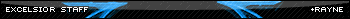Meanwhile, i have put the laptop asside and it was on the floor in my bedroom. One early morning, I walked on it and exploded the screen. All i can see on it now is 4X5 inches on the left corner. Also, when checking what was wrong with it (hard drive), I have put the screws somwhere and I never found them. The worst thing is that I had no drivers installed when i crashed the screen, so I couldnt plug my destop computer monitor to install all the drivers. I finally managed to put all drivers and I am sure there are the correct ones, as the laptop is a Dell latitude D610 and all I needed on dell website to download the right drivers was to put the number that is under the laptop. Everything but UO works like a charm with the current setup wich is:
Dell lattitude D610, 1 gig ram, Pentium M 1.86 GHZ. OS: windows XP familly edition, sp3. I am connected to the internet wirelessly via Mini pci Dell truemobile 1300. My system also says I have a Broadcom netxtreme 57XX gigabit controller card.
Now, every few minutes, everything on my screen freezes. i can walk the usual 3 steps and then block. Players see me walking thoses 3 steps, even if for me, all npc have stoped walking all players as well and no text will appear on my screen. Then, if the paperdoll is opened, I can press logout and the quit gump will appear. If the paperdoll is not opened, i cant open it and i need to click on the X to close client. What is even more wierd, is that once frozen, if i use the sync button that razor has, i can walk 3 steps at a time to a fairly far location and relog at that location, as you will see on the pictures that i will put in attachement. Finally, I am sure that it is not a software problem of the downloaded client as I uninstalled this client that i downloaded from UOEX website 4 days ago. Reinstalled it. Uninstalled and then downloaded a very old version (second age), uninstalled and reinstalled the uoex version, also tried in 3d. All versions would do the exact same thing. I tried several other things such as disabeling sound, connectiong with connectuo, I went with 16 and 32 bit colors awith every screen size imaginable, unchecked smart cpu and negotiate features with server in razor (btw, the game does the same thing with or without razor). Well thats all that comes to my mind atm. Any help will be appreciated, as the game is almost unplayable atm for me. Please, do not suggest me to buy a new computer because it is not an option for me and all the other programs work fine.
Thanks,
Polar bear
p.s.: the order for the pictures is inversed. On the third one, I am frozen. As you can see the names wont display, between the third and the second picture, i have press sync button multiple times and ended up to the new spot. I closed the client and opened it to take the fist picture where i run fine again