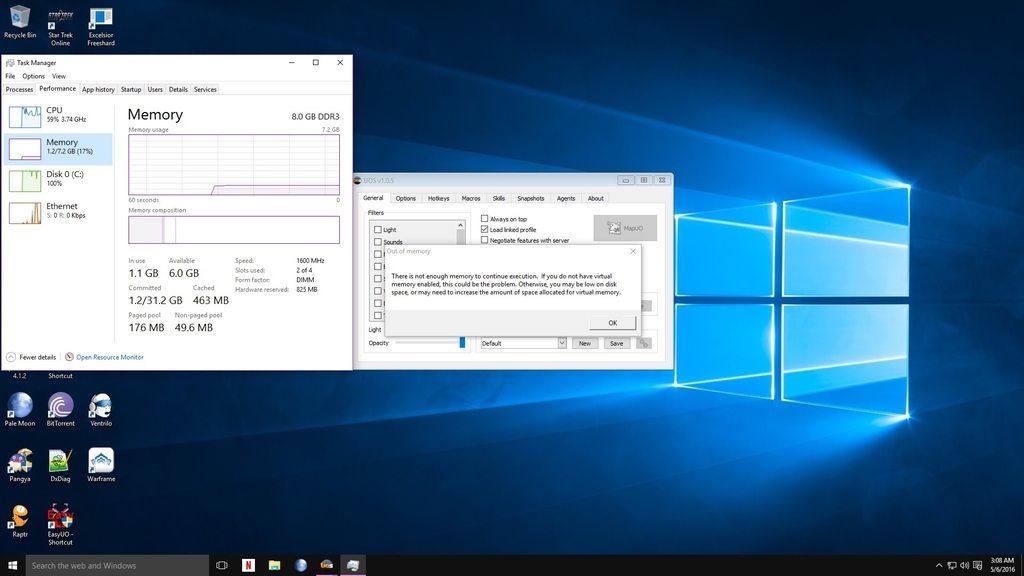Excelsior won't run on my Alienware notebook
Excelsior won't run on my Alienware notebook
When I try to run Excelsior I get a message saying "There is not enough memory to continue execution." It then goes on to warn about VM, etc.
I have 12 gb of memory. VM is enabled and there is plenty of space on the drive where it is installed.
Apart from the usual stuff that's always running, the only other app running is iTunes. However, Windows Task Manager shows I am using less than 4gb of memory, and only 1% CPU usage.
This is a high end Alienware gaming machine that is not exhibiting problems in any other area.
Clearly I am doing something wrong. (I am not using Razor, or any other UO utilities)
I have 12 gb of memory. VM is enabled and there is plenty of space on the drive where it is installed.
Apart from the usual stuff that's always running, the only other app running is iTunes. However, Windows Task Manager shows I am using less than 4gb of memory, and only 1% CPU usage.
This is a high end Alienware gaming machine that is not exhibiting problems in any other area.
Clearly I am doing something wrong. (I am not using Razor, or any other UO utilities)
Re: Excelsior won't run on my Alienware notebook
out of curiosity, where did it get installed too?
I was having same issues on my pc running win7 with 10gb of ram, i noticed it installed in program files\ instead of program files (x86)\, after moving the folder to that directory, and reinstalling razor (was having issues with it reading the ultima directory) it worked fine and no message again.
also, this was using uosteam instead of razor at first.
I was having same issues on my pc running win7 with 10gb of ram, i noticed it installed in program files\ instead of program files (x86)\, after moving the folder to that directory, and reinstalling razor (was having issues with it reading the ultima directory) it worked fine and no message again.
also, this was using uosteam instead of razor at first.
Re: Excelsior won't run on my Alienware notebook
Try opening Windows Task Manager and temporarily killing off some processes (the tab next to applications).
Most computers load up a large amount of processes that aren't essential, and UO does not like to share.
Once UO is over it's temper tantrum and has launched, you can restart the sacrificed processes.
UO should launch each time until you reboot.
http://www.uoex.net/forum/viewtopic.php ... mory+error
Edit: There is nothing wrong with your machine, it's an inherrent problem with UO which is from the previous millenium.
Most computers load up a large amount of processes that aren't essential, and UO does not like to share.
Once UO is over it's temper tantrum and has launched, you can restart the sacrificed processes.
UO should launch each time until you reboot.
http://www.uoex.net/forum/viewtopic.php ... mory+error
Edit: There is nothing wrong with your machine, it's an inherrent problem with UO which is from the previous millenium.
Last edited by Birko on Tue Mar 18, 2014 8:24 pm, edited 1 time in total.
Re: Excelsior won't run on my Alienware notebook
Hmmm. I didn't install it to my C: drive (I reserve this for my OS), it is on Drive G. (I was successfully using a different UO shard recently, until it shut down).
I am not sure I want to stick with Excelsior; while I was researching this problem I came across a message that had instruction on using Razor, and it included some pretty advanced Registry adjustments.
I am not sure I want to stick with Excelsior; while I was researching this problem I came across a message that had instruction on using Razor, and it included some pretty advanced Registry adjustments.
Re: Excelsior won't run on my Alienware notebook
I appreciate the suggestion, but if I have a HUGE amount of memory and HDD space. If I have to start stopping other processes to play on this shard it's probably better I move on before I get started.Birko wrote:Try opening Windows Task Manager and temporarily killing off some processes (the tab next to applications).
Most computers load up a large amount of processes that aren't essential, and UO does not like to share.
Once UO is over it's temper tantrum and has launched, you can restart the sacrificed processes.
UO should launch each time until you reboot.
http://www.uoex.net/forum/viewtopic.php ... mory+error
Edit: There is nothing wrong with your machine, it's an inherrent problem with UO which is from the previous millenium.
-
lestatzero
- Legendary Scribe
- Posts: 427
- Joined: Sun Mar 18, 2012 7:37 pm
Re: Excelsior won't run on my Alienware notebook
yes razor and the client have to run in the first 3 gig of ram ( since you are running x64 software with 12gb ram ) ... in order for it to run as it s a old 32bit client. also keep in mind that our client is modified and is rather lager than the origional.
( this is a limitation with in the client and the 32bit addressing the client uses ) ...
The registry edits for razor are needed as you are installing the program in a non default directory ( which mind you is just fine ) ...
run razor and the registry edits ... if you need help there let me know and i can make you a file with all the edits needed just need the install path to do so ...
once done make sure its the first program loaded on your system when you boot up ... ( you may have to clean out your start up to not run a bunch of those little things) ...
And to note ITUNES is a huge memory hog ..
if you need any further assistance feel free to pm me I will be glad to help you get up and running ... the initial setup may be a slight pain but its well worth it IMHO.
Lestat
( this is a limitation with in the client and the 32bit addressing the client uses ) ...
The registry edits for razor are needed as you are installing the program in a non default directory ( which mind you is just fine ) ...
run razor and the registry edits ... if you need help there let me know and i can make you a file with all the edits needed just need the install path to do so ...
once done make sure its the first program loaded on your system when you boot up ... ( you may have to clean out your start up to not run a bunch of those little things) ...
And to note ITUNES is a huge memory hog ..
if you need any further assistance feel free to pm me I will be glad to help you get up and running ... the initial setup may be a slight pain but its well worth it IMHO.
Lestat
you can have 128 gb of memory and still run into issues ... I run a Dual processor/multi cored system with 64 gb of ram ... (running Linux and playing the game inside a VM ) and still get the memory issue once in a while ... It s the price you pay to play a game that is well past 10 years old ...DocTerry wrote: I appreciate the suggestion, but if I have a HUGE amount of memory and HDD space. If I have to start stopping other processes to play on this shard it's probably better I move on before I get started.
Re: Excelsior won't run on my Alienware notebook
I think I understand the issue now, thanks. I have been playing on UO Ancient Times which ran "right out of the box". Razor was also a simple install. I assumed that all Shard were the same, with a few tweaks.
I'm leaving for a vacation shortly and won't be back until mid May, so I think I'll leave it until then and try again.
Thank you all for your help. This shard certainly scores 10/10 for help and feedback!
Doc Terry
I'm leaving for a vacation shortly and won't be back until mid May, so I think I'll leave it until then and try again.
Thank you all for your help. This shard certainly scores 10/10 for help and feedback!
Doc Terry
Re: Excelsior won't run on my Alienware notebook
Hello,
i found this thread because i have exactly the same problem. Bought for work a MSI GS70-2ODi581FD Notebook, which is windows 7 64bit with 8 Gb RAM.
I know Excelsior since years and had a Medion vista 32bit before with 2Gb RAM and never had this error.
Actually i tried to install the prepatched version, and the un-patched version, in the programs(86)-folder and outside, had no success.
Which is sorry because i have an old account which i kept refreshing and from time to time looked back into the game.
UO is a first milestone of gaming, 16 years old, do we play that long already ?
I don't want to kill other processes on my new notebook i don't know which ones are important and always doing this just to play UO would not be worth it i fear.
If there is a easier way to get it running would be great. At least i gave some informations, maybe they help to target the problem better.
i found this thread because i have exactly the same problem. Bought for work a MSI GS70-2ODi581FD Notebook, which is windows 7 64bit with 8 Gb RAM.
I know Excelsior since years and had a Medion vista 32bit before with 2Gb RAM and never had this error.
Actually i tried to install the prepatched version, and the un-patched version, in the programs(86)-folder and outside, had no success.
Which is sorry because i have an old account which i kept refreshing and from time to time looked back into the game.
UO is a first milestone of gaming, 16 years old, do we play that long already ?
I don't want to kill other processes on my new notebook i don't know which ones are important and always doing this just to play UO would not be worth it i fear.
If there is a easier way to get it running would be great. At least i gave some informations, maybe they help to target the problem better.
Re: Excelsior won't run on my Alienware notebook
Try setting your Virtual Memory to three times the amount of your ram. So if you have 4 GB ram it would be 1024 * 4= 4096 * 3 = 12288. Set that for both then minimum and maximum values. Close out and reboot and see if that fixes the issue
Jamkul
Guild Master
Ghost Walkers Guild (GW)
Guild Master
Ghost Walkers Guild (GW)
Re: Excelsior won't run on my Alienware notebook
Did that already, set min and max both to 25 Gb.
Re: Excelsior won't run on my Alienware notebook
Is your browser running when you try to launch UO? If so close it off and any other program that may be running, Launch Razor first to get UO running and then get the other program launched. Make sure it is the first program running.
Jamkul
Guild Master
Ghost Walkers Guild (GW)
Guild Master
Ghost Walkers Guild (GW)
Re: Excelsior won't run on my Alienware notebook
Closed browser and started Razor, still out of memory.
-
lestatzero
- Legendary Scribe
- Posts: 427
- Joined: Sun Mar 18, 2012 7:37 pm
Re: Excelsior won't run on my Alienware notebook
YOu must have a bunch of things running at start up .... I just did a fresh install of 7 onto a vm with 4 gb ram and a 4 gb page file 64bit .. and it ran the client just fine ... so you must have something loading @ startup that s eating up ram ...
As i posted previously ... the software has to load with in the first 2 gb of ram ( will fill up to the first 3 ) .. ... if your running ove 2gb of programs (os + startup items ) you will not have that available even if you have 4+ gb still available otherwise ...
use a program like ccleaner and go to the startup tab and clean out all startup items ( depending on your antivirus ( most are rather memory heavy ) you dont need anything other than the Antivirus running @ startup things like itunes background services mouse / hotkey programs java update / adobe services etc ... all of that stuff takes up running ram @ startup .. ( yes those progrmas running @ start up make the program start faster but are not needed for them to work ) ...
Look @ the startup and then reboot system and go from there .
As i posted previously ... the software has to load with in the first 2 gb of ram ( will fill up to the first 3 ) .. ... if your running ove 2gb of programs (os + startup items ) you will not have that available even if you have 4+ gb still available otherwise ...
use a program like ccleaner and go to the startup tab and clean out all startup items ( depending on your antivirus ( most are rather memory heavy ) you dont need anything other than the Antivirus running @ startup things like itunes background services mouse / hotkey programs java update / adobe services etc ... all of that stuff takes up running ram @ startup .. ( yes those progrmas running @ start up make the program start faster but are not needed for them to work ) ...
Look @ the startup and then reboot system and go from there .
Re: Excelsior won't run on my Alienware notebook
Ccleaner means i shall delete programs `? And what is the startup-tab ? You mean the automatic starting programs,, to unclick them so they wont start anymore `?
i thought i shall go into task manager and check processes there, i mean finish them. there is some processes like "17.423 k" ..so those are kb ? so 17 mb in this case ? cause when i add them all they 200 mb all in all not more, no 2 Gb in RAM here.
i thought i shall go into task manager and check processes there, i mean finish them. there is some processes like "17.423 k" ..so those are kb ? so 17 mb in this case ? cause when i add them all they 200 mb all in all not more, no 2 Gb in RAM here.