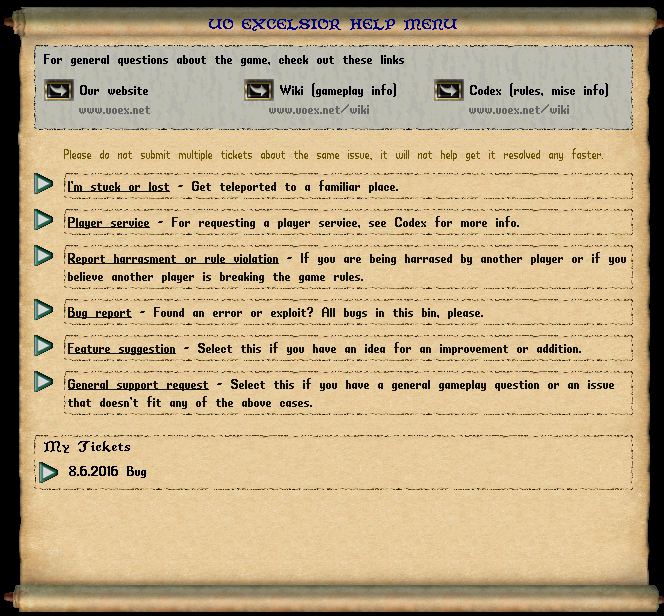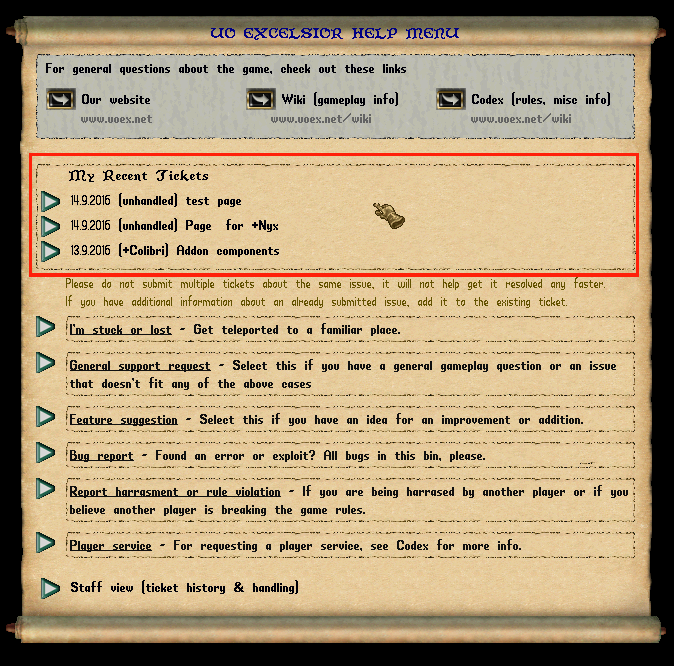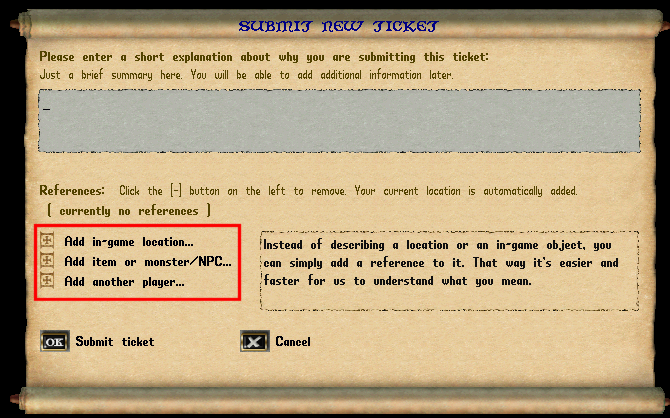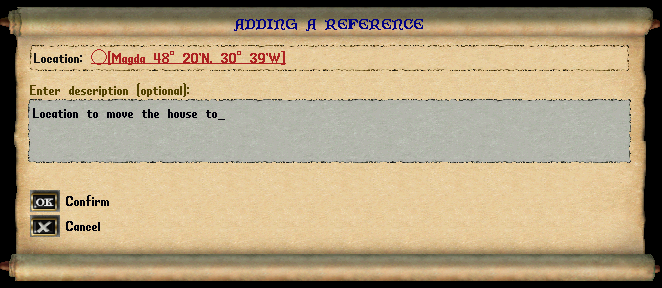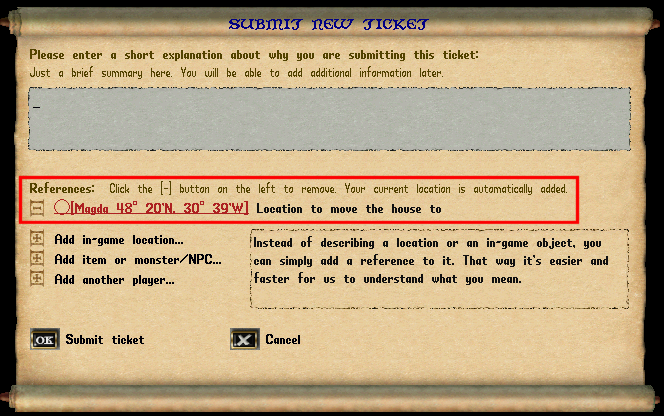Difference between revisions of "Help Requests - Paging the Staff"
(→Paging Guidelines) |
m (→Item Loss & Recovery) |
||
| (14 intermediate revisions by 2 users not shown) | |||
| Line 2: | Line 2: | ||
Most of the pages we receive are not structured for efficiency, so it seems like a bit of a public service announcement might be helpful. We get an absolute ton of pages most weeks, and in many cases if the player would take an additional few seconds to page properly, it would save everyone involved a lot of time. | Most of the pages we receive are not structured for efficiency, so it seems like a bit of a public service announcement might be helpful. We get an absolute ton of pages most weeks, and in many cases if the player would take an additional few seconds to page properly, it would save everyone involved a lot of time. | ||
| + | |||
=How to Page= | =How to Page= | ||
| Line 8: | Line 9: | ||
You will then see the initial paging gump: | You will then see the initial paging gump: | ||
| − | [[File: | + | |
| + | [[File:Helpsystem.png|center]] | ||
Select which category best fits your issue. | Select which category best fits your issue. | ||
| − | - For staff services of any kind or for | + | - For staff services of any kind select "Player Service". |
| + | |||
| + | - If you cannot move your character at all, select "I'm stuck or lost". | ||
| + | |||
| + | - For player disputes in local or world chat, or to report a player for other rule violations, select "Report harassment or rule violation". | ||
| + | |||
| + | - To report a bug or exploit, select "Bug report". '''Make sure to fully document the issue in your page!''' | ||
| + | |||
| + | |||
| + | |||
| + | ==Follow-up Pages== | ||
| + | |||
| + | '''DO NOT SEND MULTIPLE PAGES FOR THE SAME ISSUE.''' | ||
| + | |||
| + | If your page has not yet been resolved, or you have not heard from anyone - do not send another page! You may check the status of your existing page by clicking the reference link on the help system gump. | ||
| + | |||
| + | [[File:Helpsystem1.png|center]] | ||
| + | |||
| + | Please note that you are able to send messages in the page-chat for pages you've submitted which are still awaiting a resolution. However, '''this does not bump your page higher in the queue.''' Do not submit numerous chat messages in an attempt to get a quicker reply. | ||
| + | |||
| + | |||
| + | Please also note that if your page has gone unanswered for a week or two, you will no longer see it in your "My Tickets" list, however '''this does not mean the page has been removed.''' Your page is still active and still shows in our list and will be handled when possible. Please '''do NOT''' submit the page again after it is removed from your "My Tickets" list! | ||
| + | |||
| + | |||
| + | |||
| + | = Adding Links to items, players/NPCs/Mobs, or locations in your page = | ||
| + | |||
| + | When submitting a page, it is best to attach reference links to things pertaining to the page. For example, if you want your weapon renamed, add a reference link to the item itself. If you need us to see a screenshot, paste the URL into the page. If you are having trouble with a specific quest NPC, add a link to the NPC in your page. If you need a house moved from a specific location to another location, add both locations to your page. You can add a brief note explaining what each link is for, to further expedite service. | ||
| + | |||
| + | [[File:Helpsystem2.png|center]] | ||
| + | |||
| + | [[File:Helpsystem3.png|center]] | ||
| + | |||
| + | [[File:Helpsystem4.png|center]] | ||
| + | |||
| + | If you have attached the appropriate reference links for your page, you do not need to stand in that spot while you wait for us. You may even log out - your page will be saved until it is handled. | ||
| + | |||
| + | |||
| + | |||
| + | =Receiving a reply to your page= | ||
| + | |||
| + | When a staff member replies to your page, you will see a scroll-alert in the top left of your screen. | ||
| + | |||
| + | [[File:Unknown.png|left]] | ||
| + | |||
| + | Click on the scroll to open the page and view the response. | ||
| + | |||
| + | Please be aware that you will receive one alert for each page response. If you have several pages in the queue, and someone replies to each page, the first scroll you click will be the most recent reply. Then you will need to click the next scroll to look at the next reply, until all of the scrolls are closed. If you simply close the scroll alerts, you will not see the replies to your other pages unless you open them manually. For information on how to review your previous pages, please see the "Follow-up pages" section above. | ||
| − | |||
| − | |||
=Paging Guidelines= | =Paging Guidelines= | ||
| Line 22: | Line 69: | ||
Here are some important guidelines for sending a page. If you are paging for: | Here are some important guidelines for sending a page. If you are paging for: | ||
| − | |||
| − | |||
| − | |||
| − | |||
| − | |||
==House Placement== | ==House Placement== | ||
First, be sure the area is the correct size for the plot you want to place. Visit this page to find out the size of any classic-style house: [http://www.uoguide.com/Houses UOGuide: Houses] | First, be sure the area is the correct size for the plot you want to place. Visit this page to find out the size of any classic-style house: [http://www.uoguide.com/Houses UOGuide: Houses] | ||
| − | Once you've decided on a plot size, you should count the tiles yourself to ensure your plot can fit. There must be 1 tile walkable space between your plot and any major obstacles such as water or mountains. The terrain must be relatively even, free from trees and other tall items such as bushes or large rocks. Small rocks, mushrooms, short flowers and other such obstacles can be placed over. You do not need walkable space between your home and any trees, as long as there is still walkable space on the other side of the tree(s). There must be | + | Once you've decided on a plot size, you should count the tiles yourself to ensure your plot can fit. There must be 1 tile walkable space between your plot and any major obstacles such as water or mountains. The terrain must be relatively even, free from trees and other tall items such as bushes or large rocks. Small rocks, mushrooms, short flowers and other such obstacles can be placed over. You do not need walkable space between your home and any trees, as long as there is still walkable space on the other side of the tree(s). There must be 5 tiles between any other homes on the north and south sides, and 2 tiles between any other houses on the east and west sides. |
| + | |||
| + | See [http://www.uoex.net/codex/services/housing Codex housing page] for more information about staff-assisted house placement rules. | ||
| + | |||
| + | |||
| + | Add a reference link to the location you wish the house to be placed. Submit your page by describing the house size/style you want. Remember to have the gold fee of the house plot in your bank and the fee for placement in your token ledger. | ||
| + | |||
| + | If you have placed a placeholder house to reserve land, it can remain placed - so that another player cannot place a house there while you wait. The placeholder house must be free of any locked down items. When the new house is placed, the placeholder will be deleted. The value of the house will either be deducted from the fee, or a bank check will be locked down in the new house. | ||
| − | |||
==House move== | ==House move== | ||
| − | + | Attach reference links to the house sign for the plot(s) you want moved, as well as links to the location(s) you want the house(s) moved to. If there are any specific details, describe them in the page. | |
| + | |||
| + | NOTE: Yard items & Guildstones WILL NOT MOVE with the house. Remove these''' before''' you page! | ||
| + | |||
==Titles & name changes== | ==Titles & name changes== | ||
Page with the title or name (up to 20 characters max), have gold in your bank and/or tokens in your ledger. | Page with the title or name (up to 20 characters max), have gold in your bank and/or tokens in your ledger. | ||
| + | |||
==Reporting an AFK leveler== | ==Reporting an AFK leveler== | ||
| − | Try to talk to the player in local chat. If they do not reply after a few messages, page with " | + | Try to talk to the player in local chat. If they do not reply after a few messages, page with "report harassment or rule violation" so we can see the chat log more easily. This will allow us to see that the player in question did not reply, so that we can confirm they were unresponsive at that time even if they are no longer leveling when a staffer sees the page. |
| − | Note: This does not mean the person will automatically be jailed, but it does | + | |
| + | Note: This does not mean the person will automatically be jailed, but it does make us aware of the issue so we may check them accordingly. | ||
| + | |||
==Player disputes== | ==Player disputes== | ||
| − | If you are having trouble with another player in local chat, please always page ' | + | If you are having trouble with another player in local chat, please always page 'report harassment or rule violation' so we may see the chat logs easily. Describe the issue as completely and concisely as you can in the body of the page. "So and so is being a jerk" is not an acceptable description for a page and will greatly delay our process. |
| + | |||
| + | Please note that if you are also engaging in harassing the person you are paging against, you may be cited as well. Do not further the problem! | ||
| + | |||
==World chat violations== | ==World chat violations== | ||
| − | If a player has violated world chat rules, please page with their name and the exact shard time of what was said, as well as either a paste from portal or a general idea of what was said that was inappropriate. | + | If a player has violated world chat rules, please page using 'report harassment or rule violation' with their name and the exact shard time of what was said, as well as either a paste from portal or a general idea of what was said that was inappropriate. |
| − | |||
| − | |||
| − | |||
| − | ==Item recovery requests== | + | |
| + | ==Item Loss & Recovery== | ||
| + | |||
| + | To initiate a recovery, you must follow the instructions for recovery found on the codex at: [http://uoex.net/codex/services/recovery |The Codex: Recovery] | ||
| + | |||
| + | Please also understand that we do not do any recoveries for free. Please also see this post: viewtopic.php?p=19396#p19396. | ||
| + | |||
| + | |||
| + | ===Loss of item/pet/etc=== | ||
| + | |||
| + | ALL issues of "My pet is missing", "My macro chopped my weapon", "My box of stuff disappeared from my house" and so on will incur the fee and are ONLY possible if you know the shard time, within 1 hour, of when it was lost. Item recovery requests often have several weeks' turn around time due to Colibri's schedule, the number of requests he has waiting, and the length of time it takes to do each recovery. | ||
| + | |||
| + | |||
| + | ===Item recovery requests=== | ||
If you are requesting an item recovery, please visit this page and follow the instructions: [http://www.uoex.net/codex/services/recovery Item Recovery Requests]. Please keep in mind you MUST know the time and date it was lost, within an hour of the loss, or we CANNOT have it recovered. Item recovery requests can see a delay of several weeks, so be prepared to wait. | If you are requesting an item recovery, please visit this page and follow the instructions: [http://www.uoex.net/codex/services/recovery Item Recovery Requests]. Please keep in mind you MUST know the time and date it was lost, within an hour of the loss, or we CANNOT have it recovered. Item recovery requests can see a delay of several weeks, so be prepared to wait. | ||
==Bug Reports== | ==Bug Reports== | ||
| − | If you're reporting a suspected bug, please describe the issue in as much detail as possible. If it | + | If you're reporting a suspected bug, please describe the issue in as much detail as possible. If it is a delicate matter you do not feel comfortable reporting in-game, you can send an email to either [mailto:[email protected] +Colibri] or [mailto:[email protected] +Nyx] to provide the full details. If you send an email, please also send a page in-game directed to whichever staffer you have emailed explaining that you have found a bug and emailed the details. |
| + | |||
==Game-related Issues== | ==Game-related Issues== | ||
If you're having trouble getting something to work or viewing content, please send a general help request describing both the issue you are having as well as any steps you have already taken to attempt to resolve this on your own. If you have already cleared your game cache or rebooted the game and your computer for example, then there's no need for us to instruct you to do so. That knowledge will save both the player and the staffer time as well as help the staffer to isolate the issue and determine how to resolve it. | If you're having trouble getting something to work or viewing content, please send a general help request describing both the issue you are having as well as any steps you have already taken to attempt to resolve this on your own. If you have already cleared your game cache or rebooted the game and your computer for example, then there's no need for us to instruct you to do so. That knowledge will save both the player and the staffer time as well as help the staffer to isolate the issue and determine how to resolve it. | ||
| + | |||
| + | |||
=Other Important Information= | =Other Important Information= | ||
| − | - If you are requesting a service, the appropriate fee must be in your bank (For gold and EDs), or token ledger (For token services). It cannot be in your backpack, locked down in your house, or anywhere else! We use a service gump that will only pull from bank or ledger, and we have to use this so that everything is properly logged and able to be tracked later. This way if you say we overcharged you, or something is wrong with the service later, Colibri is able to track down that exact transaction and see what happened. | + | - If you are requesting a service, the appropriate fee must be in your bank (For gold and EDs), or token ledger (For token-based services). It cannot be in your backpack, locked down in your house, or anywhere else! We use a service gump that will only pull from bank or ledger, and we have to use this so that everything is properly logged and able to be tracked later. This way if you say we overcharged you, or something is wrong with the service later, Colibri is able to track down that exact transaction and see what happened. |
- ALWAYS describe your issue to the fullest. Don't page with "I need help", "I need my vendor moved", etc. You may think that it's okay to send a nondescript page like that on the premise that once the staffer arrives to help you that you will describe further. However, we are busy people with busy lives outside the game. It is likely that your page will not be seen immediately and that you will be AFK by the time we arrive. If you do not leave us enough information to complete your request while you are AFK, then you are forcing yourself to have an even longer delay in completion. Save yourself lots of extra wait time and page right the first time. | - ALWAYS describe your issue to the fullest. Don't page with "I need help", "I need my vendor moved", etc. You may think that it's okay to send a nondescript page like that on the premise that once the staffer arrives to help you that you will describe further. However, we are busy people with busy lives outside the game. It is likely that your page will not be seen immediately and that you will be AFK by the time we arrive. If you do not leave us enough information to complete your request while you are AFK, then you are forcing yourself to have an even longer delay in completion. Save yourself lots of extra wait time and page right the first time. | ||
| − | - Do not repeat page. If you have a page | + | - Do not repeat page. If you have a page in for a particular issue, repeat paging for the same issue moves you to the end of the line. This means that you are forcing yourself to have to wait longer for a reply! |
- If you have been waiting for an item recovery or response from Colibri for several weeks, then you may page to request an update. However keep in mind that in nearly all cases the staffer answering your page will have absolutely no idea whether Colibri has looked at your original page, or when he may answer it. | - If you have been waiting for an item recovery or response from Colibri for several weeks, then you may page to request an update. However keep in mind that in nearly all cases the staffer answering your page will have absolutely no idea whether Colibri has looked at your original page, or when he may answer it. | ||
- Do not be rude, cuss, or otherwise disrespect the staff or anyone you are discussing in the body of your page. This should really be common sense, but we have language and behavior rules and those apply AT ALL TIMES. If you cuss at us, or are extremely rude, you WILL receive jail time for those rule violations. Just because they are 'private' and within the body of a page in the help system does not mean that the rules do not apply and that you may abuse us or otherwise violate the rules of this shard. No player has the right to abuse the staff of this shard with impunity. | - Do not be rude, cuss, or otherwise disrespect the staff or anyone you are discussing in the body of your page. This should really be common sense, but we have language and behavior rules and those apply AT ALL TIMES. If you cuss at us, or are extremely rude, you WILL receive jail time for those rule violations. Just because they are 'private' and within the body of a page in the help system does not mean that the rules do not apply and that you may abuse us or otherwise violate the rules of this shard. No player has the right to abuse the staff of this shard with impunity. | ||
| − | |||
| − | |||
| − | |||
| − | |||
| − | |||
| − | |||
Latest revision as of 21:56, 10 August 2017
There are always a fair number of gripes about long wait times for page responses. Even when we had triple the staffers we do right now, these complaints were still as prolific as they are now. Regardless of how many staffers we have, there are always going to be wait times; but there are also numerous things you as a player can do to ensure that your page is handled as quickly as possible.
Most of the pages we receive are not structured for efficiency, so it seems like a bit of a public service announcement might be helpful. We get an absolute ton of pages most weeks, and in many cases if the player would take an additional few seconds to page properly, it would save everyone involved a lot of time.
Contents
How to Page
To initiate a help request, open the Help menu via either the top toolbar or the button on your paperdoll.
You will then see the initial paging gump:
Select which category best fits your issue.
- For staff services of any kind select "Player Service".
- If you cannot move your character at all, select "I'm stuck or lost".
- For player disputes in local or world chat, or to report a player for other rule violations, select "Report harassment or rule violation".
- To report a bug or exploit, select "Bug report". Make sure to fully document the issue in your page!
Follow-up Pages
DO NOT SEND MULTIPLE PAGES FOR THE SAME ISSUE.
If your page has not yet been resolved, or you have not heard from anyone - do not send another page! You may check the status of your existing page by clicking the reference link on the help system gump.
Please note that you are able to send messages in the page-chat for pages you've submitted which are still awaiting a resolution. However, this does not bump your page higher in the queue. Do not submit numerous chat messages in an attempt to get a quicker reply.
Please also note that if your page has gone unanswered for a week or two, you will no longer see it in your "My Tickets" list, however this does not mean the page has been removed. Your page is still active and still shows in our list and will be handled when possible. Please do NOT submit the page again after it is removed from your "My Tickets" list!
Adding Links to items, players/NPCs/Mobs, or locations in your page
When submitting a page, it is best to attach reference links to things pertaining to the page. For example, if you want your weapon renamed, add a reference link to the item itself. If you need us to see a screenshot, paste the URL into the page. If you are having trouble with a specific quest NPC, add a link to the NPC in your page. If you need a house moved from a specific location to another location, add both locations to your page. You can add a brief note explaining what each link is for, to further expedite service.
If you have attached the appropriate reference links for your page, you do not need to stand in that spot while you wait for us. You may even log out - your page will be saved until it is handled.
Receiving a reply to your page
When a staff member replies to your page, you will see a scroll-alert in the top left of your screen.
Click on the scroll to open the page and view the response.
Please be aware that you will receive one alert for each page response. If you have several pages in the queue, and someone replies to each page, the first scroll you click will be the most recent reply. Then you will need to click the next scroll to look at the next reply, until all of the scrolls are closed. If you simply close the scroll alerts, you will not see the replies to your other pages unless you open them manually. For information on how to review your previous pages, please see the "Follow-up pages" section above.
Paging Guidelines
Here are some important guidelines for sending a page. If you are paging for:
House Placement
First, be sure the area is the correct size for the plot you want to place. Visit this page to find out the size of any classic-style house: UOGuide: Houses Once you've decided on a plot size, you should count the tiles yourself to ensure your plot can fit. There must be 1 tile walkable space between your plot and any major obstacles such as water or mountains. The terrain must be relatively even, free from trees and other tall items such as bushes or large rocks. Small rocks, mushrooms, short flowers and other such obstacles can be placed over. You do not need walkable space between your home and any trees, as long as there is still walkable space on the other side of the tree(s). There must be 5 tiles between any other homes on the north and south sides, and 2 tiles between any other houses on the east and west sides.
See Codex housing page for more information about staff-assisted house placement rules.
Add a reference link to the location you wish the house to be placed. Submit your page by describing the house size/style you want. Remember to have the gold fee of the house plot in your bank and the fee for placement in your token ledger.
If you have placed a placeholder house to reserve land, it can remain placed - so that another player cannot place a house there while you wait. The placeholder house must be free of any locked down items. When the new house is placed, the placeholder will be deleted. The value of the house will either be deducted from the fee, or a bank check will be locked down in the new house.
House move
Attach reference links to the house sign for the plot(s) you want moved, as well as links to the location(s) you want the house(s) moved to. If there are any specific details, describe them in the page.
NOTE: Yard items & Guildstones WILL NOT MOVE with the house. Remove these before you page!
Titles & name changes
Page with the title or name (up to 20 characters max), have gold in your bank and/or tokens in your ledger.
Reporting an AFK leveler
Try to talk to the player in local chat. If they do not reply after a few messages, page with "report harassment or rule violation" so we can see the chat log more easily. This will allow us to see that the player in question did not reply, so that we can confirm they were unresponsive at that time even if they are no longer leveling when a staffer sees the page.
Note: This does not mean the person will automatically be jailed, but it does make us aware of the issue so we may check them accordingly.
Player disputes
If you are having trouble with another player in local chat, please always page 'report harassment or rule violation' so we may see the chat logs easily. Describe the issue as completely and concisely as you can in the body of the page. "So and so is being a jerk" is not an acceptable description for a page and will greatly delay our process.
Please note that if you are also engaging in harassing the person you are paging against, you may be cited as well. Do not further the problem!
World chat violations
If a player has violated world chat rules, please page using 'report harassment or rule violation' with their name and the exact shard time of what was said, as well as either a paste from portal or a general idea of what was said that was inappropriate.
Item Loss & Recovery
To initiate a recovery, you must follow the instructions for recovery found on the codex at: |The Codex: Recovery
Please also understand that we do not do any recoveries for free. Please also see this post: viewtopic.php?p=19396#p19396.
Loss of item/pet/etc
ALL issues of "My pet is missing", "My macro chopped my weapon", "My box of stuff disappeared from my house" and so on will incur the fee and are ONLY possible if you know the shard time, within 1 hour, of when it was lost. Item recovery requests often have several weeks' turn around time due to Colibri's schedule, the number of requests he has waiting, and the length of time it takes to do each recovery.
Item recovery requests
If you are requesting an item recovery, please visit this page and follow the instructions: Item Recovery Requests. Please keep in mind you MUST know the time and date it was lost, within an hour of the loss, or we CANNOT have it recovered. Item recovery requests can see a delay of several weeks, so be prepared to wait.
Bug Reports
If you're reporting a suspected bug, please describe the issue in as much detail as possible. If it is a delicate matter you do not feel comfortable reporting in-game, you can send an email to either +Colibri or +Nyx to provide the full details. If you send an email, please also send a page in-game directed to whichever staffer you have emailed explaining that you have found a bug and emailed the details.
If you're having trouble getting something to work or viewing content, please send a general help request describing both the issue you are having as well as any steps you have already taken to attempt to resolve this on your own. If you have already cleared your game cache or rebooted the game and your computer for example, then there's no need for us to instruct you to do so. That knowledge will save both the player and the staffer time as well as help the staffer to isolate the issue and determine how to resolve it.
Other Important Information
- If you are requesting a service, the appropriate fee must be in your bank (For gold and EDs), or token ledger (For token-based services). It cannot be in your backpack, locked down in your house, or anywhere else! We use a service gump that will only pull from bank or ledger, and we have to use this so that everything is properly logged and able to be tracked later. This way if you say we overcharged you, or something is wrong with the service later, Colibri is able to track down that exact transaction and see what happened.
- ALWAYS describe your issue to the fullest. Don't page with "I need help", "I need my vendor moved", etc. You may think that it's okay to send a nondescript page like that on the premise that once the staffer arrives to help you that you will describe further. However, we are busy people with busy lives outside the game. It is likely that your page will not be seen immediately and that you will be AFK by the time we arrive. If you do not leave us enough information to complete your request while you are AFK, then you are forcing yourself to have an even longer delay in completion. Save yourself lots of extra wait time and page right the first time.
- Do not repeat page. If you have a page in for a particular issue, repeat paging for the same issue moves you to the end of the line. This means that you are forcing yourself to have to wait longer for a reply!
- If you have been waiting for an item recovery or response from Colibri for several weeks, then you may page to request an update. However keep in mind that in nearly all cases the staffer answering your page will have absolutely no idea whether Colibri has looked at your original page, or when he may answer it.
- Do not be rude, cuss, or otherwise disrespect the staff or anyone you are discussing in the body of your page. This should really be common sense, but we have language and behavior rules and those apply AT ALL TIMES. If you cuss at us, or are extremely rude, you WILL receive jail time for those rule violations. Just because they are 'private' and within the body of a page in the help system does not mean that the rules do not apply and that you may abuse us or otherwise violate the rules of this shard. No player has the right to abuse the staff of this shard with impunity.