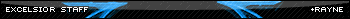If you would like to be able to see and/or use the new hues, please follow the following instructions:
1. LOG OUT OF ULTIMA AND CLOSE YOUR CLIENT.
2. Go to the directory where your Ultima Online is installed. Most people install there Ultima Online either of the folders listed:
C:\Program Files\EA GAMES\Ultima Online ...
- or -
C:\Program Files\Ultima Online - Excelsior Freeshard
- or -
D:\Games\Ultima Online - Excelsior Freeshard
- or -
A custom directory, in which case you should know the path where you have installed it.
3. Look for the file called "Hues.mul". You can think of it as, your library of colors for Excelsior.
NOTE: some people do not have file extensions set to visible. In this case the file would just shows as "Hues."
Example:
4.
If you have your file extensions visible, rename the file into "hues-old.mul".
If you do not have your file extensions visible, rename the file to "hues-old"
>>>>VISTA USERS SKIP TO STEP 8.<<<<
5. Choose to download the attachment here. This is a ZIP archive file. It contains the hues.mul file that you need
Note: Simply putting this hues3c1.zip to your Ultima Online directory will not work. You must either:
Either open the ZIP Archive and drag-drop the hues.mul file into your Ultima Online folder.
- or -
Download the ZIP file, then extract it to your desktop, then move the extracted hues.mul file to your Ultima online folder.
6. Start your client and log into Excelsior!
The new Hue numbers are:
2173 through 2200
2225 through 2277
7. Important note:
This file (hues 3c1) is of a newer version than the hues file that you get by downloading the 600mb pre-patched client.
There is no need to re-download the entire pre-patched client for this, nothing will change by doing so.
(This last paragraph is based on the assumption that pre-patched client 3c is still the latest version. Once a newer release of the pre-patched client is released, the hues.mul file will be included in the update).
___________________________________________________________________________________________________________
VISTA USERS:
Follow the original steps, 1 through 4.
8. Choose to download the attachment here. This is a ZIP archive file. It contains the hues.mul file that you need
9. Choose to Save the file.
10. Once it has been downloaded, go to the folder in which this newly downloaded hues3c1.zip is located. (The typical folder is your Downloads folder.)
11. Do NOT double click the hues3c1.zip file, but simply Right Click it. (You would not suspect that this would make a difference, but it does. Thank you, Vista)
12. Choose "Extract Files" from the Right Click Menu.
13. You can choose the file path from this point and place the file in your UO directory, or you can extract it to your desktop first, and then drag and drop it in your UO directory. This is personal preference.
14. Start your client and log into Excelsior!
The new Hue numbers are:
2173 through 2200
2225 through 2277
NOTE: I have tested this on a VISTA machine, with WINRAR installed.
Important note:
This file (hues 3c1) is of a newer version than the hues file that you get by downloading the 600mb pre-patched client.
There is no need to re-download the entire pre-patched client for this, nothing will change by doing so.
(This last paragraph is based on the assumption that pre-patched client 3c is still the latest version. Once a newer release of the pre-patched client is released, the hues.mul file will be included in the update).