Default Character problem
Default Character problem
Hello everyone! Be prepared to see me on forums with silly technical problems alot! Any how, I have created my account, and when I go to log into chat, it says that I have to choose my default character in settings before I am allowed to chat. So, I race over to settings, scared that I may miss something good in chat, choose my default (and only character), click save settings, and..poof, I'm back to the log in page, and the cycle starts all over again! Any idea why and how to make it so that I, too, can join in all the fun? Thanks in advance guys, and gals!
Re: Default Character problem
thats wierd, never heard of that before
Re: Default Character problem
I think it's because you have cookies disabled. Try enabling the cookies, and if that doesn't work, also try with another browser if you have any installed.
+Colibri, Administrator of UO Excelsior Shard
Don't know what the purpose of your life is? Well then make something up!
(Old Colibrian proverb)
Don't know what the purpose of your life is? Well then make something up!
(Old Colibrian proverb)
Re: Default Character problem
Sorry it's taken so long for me to reply, lol. Any how, enabeling cookies has not worked for IE or Firefox! Any other suggestions? Thanks!
Re: Default Character problem
What kind of firewall are you using? I recall that some of 'em have ad-blockers built into them, which can hinder some browsing when enabled.
Do you use any other programs that block scripts? I have a Firefox add-on that won't let most pages load JavaScript and such until I let it.
Do you use any other programs that block scripts? I have a Firefox add-on that won't let most pages load JavaScript and such until I let it.
Re: Default Character problem
Well if nothing helps, you can wait till the next version of the portal, it will work a bit differently and won't rely on cookies... should be available this summer, within weeks.
+Colibri, Administrator of UO Excelsior Shard
Don't know what the purpose of your life is? Well then make something up!
(Old Colibrian proverb)
Don't know what the purpose of your life is? Well then make something up!
(Old Colibrian proverb)
Re: Default Character problem
I use the basic firewall from Windows Xp, does that set it off?
Re: Default Character problem
Here is my recommendation for Firefox use:
1. Go to Tools.
2. Choose Options.
3. On the Privacy tab, choose Show Cookies.
4. Scroll down the list until you find: portal.uoex.net.
5. Highlight this cookie folder and choose the button to the bottom left, Remove Cookies.
6. Now scroll a bit further down the list until you find: uoex.net.
7. Highlight this cookie folder and again, choose Remove Cookies.
8. Now, go directly to www.portal.uoex.net and enter your login.
9. You will need to set your character as you did previously, just take the process slowly and don't rush your computer.
10. Your portal experience should run smoothly. Please let me know of your results by posting here.
+Rayne
1. Go to Tools.
2. Choose Options.
3. On the Privacy tab, choose Show Cookies.
4. Scroll down the list until you find: portal.uoex.net.
5. Highlight this cookie folder and choose the button to the bottom left, Remove Cookies.
6. Now scroll a bit further down the list until you find: uoex.net.
7. Highlight this cookie folder and again, choose Remove Cookies.
8. Now, go directly to www.portal.uoex.net and enter your login.
9. You will need to set your character as you did previously, just take the process slowly and don't rush your computer.
10. Your portal experience should run smoothly. Please let me know of your results by posting here.
+Rayne
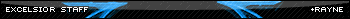
[Administrator of Excelsior]
I'll look to like, if looking liking move:
But no more deep will I endart mine eye
Than your consent to give strength to make it fly.
Re: Default Character problem
Hey! It's still not working! I have no idea why, I followed your directions to the letter, even copied and pasted it into a document so I made sure not to miss a step! Any other ideas? And thanks for the help so far!